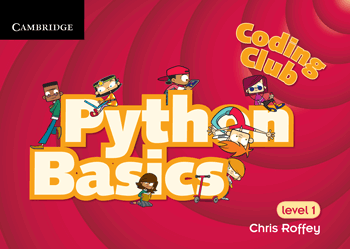This post is a reflection on my last 12 months as the lead
teacher of a new Computing department. As I transition to the role of Head of
Department, there are many things that I have learnt, wish I knew from the
beginning and things that I would do differently.
Curriculum
Curriculum- I would aim to teach a GCSE shadow structure
right from Year 7. There is no reason why 11 year olds can’t start with Python.
Even students with severe SEN including ASD have managed to write simple
programs in Python. Some may argue the case for Scratch or Snap!(BYOB), but to
be honest most kids will have used these a lot at primary school, things like
LightBot and
Blockly
are a much better gateway to text-based programming. I would however only spend
a short amount of time on these.
Likewise, teach your students GCSE theory up to GCSE level,
most of our students understand Von Neumann Architecture and can convert
between binary, hex and decimal. It just takes solid structures, but with the
correct structure and support, the kids can learn anything.
Teaching and Learning
Get observed lots, bad observations are good ones because
they should inform how to improve. Observers (including support staff) often
see things that you don’t see. My worst lesson observation was followed by a
debriefing where I reflected with my line manager. We spent some time
rethinking my pedagogy and how to deliver a lesson with lots of content. The
result was that in the following observation, my line manager said that he
observed the perfect lesson. He shared
some of the techniques with the rest of the school.
I can’t emphasise how valuable it is to work closely with
your support staff and technicians; on any given day they will make the
difference between a lesson that works and one that doesn’t.
Observe your peers in non-graded observations. Visit other
schools, find the best people on Twitter or at Computing events and just ask to
go and see them. Visiting other schools is always inspirational, either they’re
doing great stuff that you don’t yet know about or vice versa. You’ll always end
up leaving in a positive and productive mood.
Make a website to host all your documents, cover work and
showcase material. Some like to use Google Sites. I value aesthetics so I use
Weebly and combine this with Google Docs and Tiny URL. When students miss a
lesson, their first port of call can be the school website. Some argue for a
VLE or network, but nobody likes logging in and if your student is ill at home,
a website is the easiest thing to access and Google Docs offers the most
streamlined solution for hosting and sharing documents with colleagues and
students.
In terms of formative assessment, print out name tags for
every student, Get some traffic light cards laminated and buy a class set of
mini white boards. These will guarantee that you know what the students
actually know during your lesson. According to Dylan Wiliam, what you do with
this information is the difference between average and great teaching.
Logistics and Resources
We started the year in a temporary building with laptop
trolleys. Regardless of your environment, every class needs to be inducted into
conduct, rules and routines when using IT. Do not assume anything!
If you have a laptop trolley the induction should include:
- Two angles-90° and 45°. The former is the screen
angle for working, the latter for when you are talking. Closing the lid forces
some laptops to go to sleep, so this should be avoided.
- How to carry laptops-not by the screen as this puts stress on the hinge.
- How to stow laptops in the laptop trolley, managing cables and ensuring the laptop is on charge
- How to log off. If you close the lid midway through the log off or shutdown process, the next user will not be able to log in without clicking the subtle “switch user” button. Attempts will be met with “No log on servers available”.
- If you have not bought a laptop trolley yet, opt for two 15 capacity trolleys rather than one 30 capacity ones. The latter are heavier and difficult to move.
- Move the trolley to the classroom of intended use, not the laptops. This will reduce damage to laptops.
In a computer lab:
- Entry routine: Where to sit at the beginning of the lesson-is the routine to log on then take a seat in the centre desks?
- Moving around the room, must be on foot, never on wheely chairs as it inevitably causes silliness and damage to chairs.
- Where to save
- Pack up routine: What should a tidy Computer desk look like. Headphones stowed behind/on monitor, no trailing wires, chairs tucked under.
- No open water by the computers. Or no eating/drinking at all-the same rules as a Science lab.
Once students have been inducted, appropriate sanctions should be issued to encourage the correct conduct and routines.
Other notes:
You get what you pay for. Only trust the big brands (Dell, Lenovo, HP) and check reviews on Amazon
first.
Label and number everything with your own Avery labels or
tipex. You can label your equipment with a room number, department and item
number. I’d advise labelling anything that is not fixed i.e. laptops, chargers,
headphones, portable speakers. It sounds petty and arduous, but this year we
spent over £200 replacing lost/damaged peripherals. Damages was caused by both
students and staff. Whilst this was either due to neglect or laziness (teachers
having one charger at home and one at school), it can be avoided.
Student technicians-When you’re a small department, you need
all the help you can get. Our school didn’t have a permanent technician, so I
trained some students into the upkeep of laptops, installing printers, general
troubleshooting of all things AV and Wifi. They were also taught filming and photography skills. This means all
events can be documented by students. Next year, I hope to train them to edit
in iMovie too. Student technicians are also helpful to have at open days and on
interview panels
Other helpers-There are lots of volunteers waiting to help
you learn to program and run clubs for you.
STEMNET and
Code Club are a great source for
CRB/DBS cleared helpers. A parent who works at an investment bank in Canary
Wharf recently volunteered to come in and help me develop my programming
skills. Sometimes all you need to do is ask, othertimes, the help comes to you.
Buy one of
these
organisers for only £11. It has a capacity of 500 sheets and once you
create a tab for each of your classes, you will still have capacity for your
form group, department, extension, spare sheets and helpsheet tabs. It has made
teaching so much easier. I just do all my printing first thing in the morning,
then carry this around with me.
·
If you need a book to learn Python and have
never programmed before, I highly recommend
Chris
Roffey’s books:
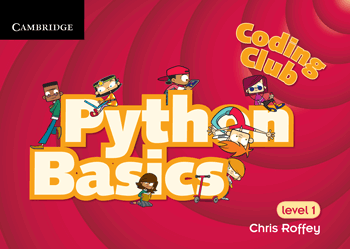
·
Finances
Some Computing departments will have small budgets,
particularly if you are a small school with only one or two cohorts of kids.
Unless you have a full school, budgets will always be small. This section is
mainly for those who have a budget of less than £1000.
Provided you have an IT suite or laptop trolley, forget the
tempting gadgets and toys such as Raspberry Pi’s, Lego Mindstorms and Arduino’s.
Spend most of your budget on training. There are plenty of courses on the
Events page on the CAS network, some of them are free.
I know my previous statement about learning toys is
contentious, but a class set of Raspberry Pi’s sounds good on paper, but really
they’re just slow computers which need all the peripherals of a standard
computer. When put together, they don’t sit well on a desk and are prone to
damage. Even with a case, memory cards can break off and go missing, power
leads can get pushed too far in. From what I’ve seen and heard, they’re great
for kids to use as a learning tool/toy at home. But the classroom really needs
robust computers. Not a worthy investment in my opinion.
Recruitment
In finding someone to join your department, recruit early
but don’t hire someone unless they’re absolutely right. I was lucky in finding
a candidate on the third interview day that we held.
We run a fairly rigorous recruitment day including a code
review, curriculum task (planning a SOW), teaching of a lesson, numeracy and
literacy test. The last two perhaps are less significant, the main thing is the
lesson that they teach, the subject task and the interview.
The main things you’re looking for are alignment with the
school culture, subject knowledge and alignment with your own personality as
you will have to work with this person for the next 1-20 years! The best advice
I was given when visiting another middle leader was that there are some things
you cannot change in a person e.g. their personality-“can you work with them?”
is the big question.
Other big questions: If their subject knowledge isn’t quite
where you need it, is the candidate trainable? Do they want to improve? In your
interactions with them, do they give you energy or sap it out of you?